Swag Store
Order Branded Gear
The College has a new swag store where you can order branded gear! Visit the swag store to get started.
 The store offers a variety of branded gear, including apparel, business and office supplies, totes and other bags, drinkware and other accessories (with more items to come).
The store offers a variety of branded gear, including apparel, business and office supplies, totes and other bags, drinkware and other accessories (with more items to come).
All items are available with the CCP logo. If you are interested in ordering swag specific to a particular division, department, initiative, center, partnership or program, please refer to the Brand Extensions information to ensure you are complying with our brand guidelines.
Before ordering swag, please consider your division or departmental budgets. As production costs can vary, we ask you to prioritize projects designed to support recruitment efforts or enhance current students’ experiences.
Follow the directions below to order. To start, please visit CCPSwag.com and click the “Select Your Group” tab.
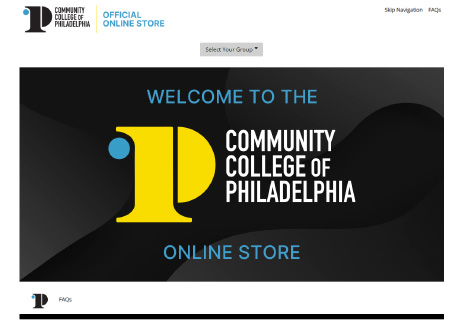
Once selected, you will select “Department Orders” and you will then be promoted to enter your email address. Please make sure you are using your email address ending in @ccp.edu to gain access, then select “Continue.”
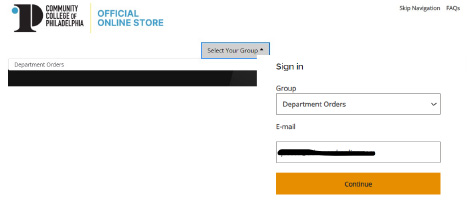
To begin shopping, please select the “Shop” button on the left corner.

Once you have completed your shopping, you can start the checkout process.
To view the cart, click on the cart icon in the right corner.
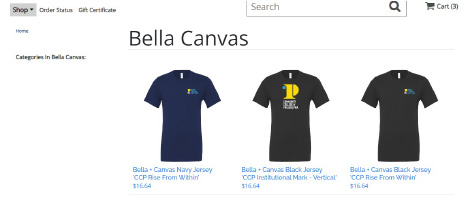
Sample Cart
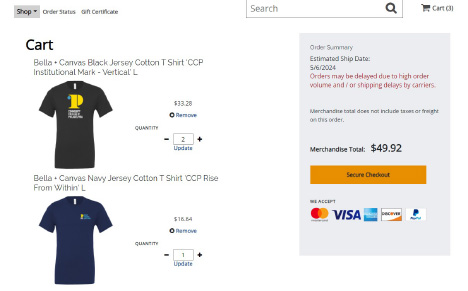
Proceed to select “Secure Checkout” to proceed to next step.
Complete the customer registration page with your name, address, city, state, ZIP and phone number. Select “Save and Continue” to proceed to the “Checkout” page.
Here you will select your payment type, which will be “gift certificate,” and fill out the captcha code at the bottom of the page. Select “Continue.”
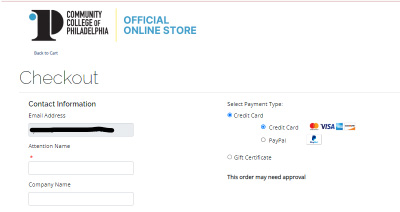
Select a shipping option from the dropdown. Once selected, enter your billing address, then click “Continue.”
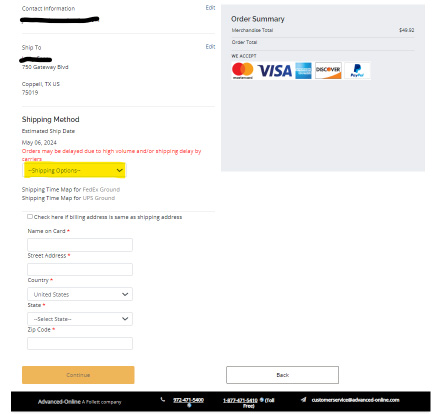
The last step is to enter your credit card information and review your order details. This will include your item(s), shipping address and merchandise total. If everything looks correct, please Finalize Order.
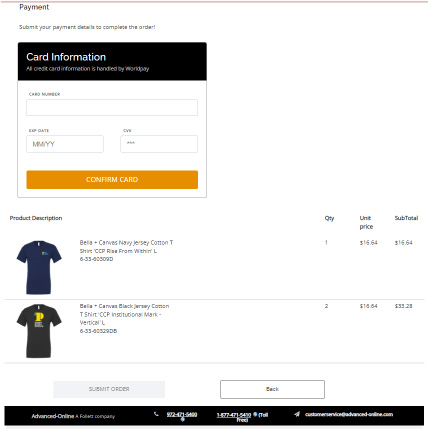
After the order has been finalized, you will see an order confirmation with an order number. You will also be emailed a copy of the order.
If you have any questions about your order, email customer service at customerservice@advanced-online.com or call 877-471-5410.
Custom Orders and Large Orders
If any of the below apply to you, please reach out to Jacky Sosa at jacky.sosa@advanced-online.com for assistance:
- Cannot find what you are looking for
- You are looking for your department/program name on items
- Don’t have a credit card
- Want to purchase more than $2,000 worth of goods
