Completing a Progress Survey

As a faculty member, you can use Starfish progress surveys to provide feedback to your students at the 20% point in the term and 50% point for 15-week and 10-week courses. Using the progress survey, you can raise flags (concerns) and/or kudos (good news). Students will receive emails in their CCP email accounts about each flag and/or kudo raised. Flags are meant to "nudge" students to contact you and to make behavior changes that will help them be successful in courses. Kudos are meant to be confidence boosters.
Note: Starfish Connect is not used to report 20% attendance or mid-term grades. 20% attendance and mid-term grades are reported in Banner.
Please check important dates for the schedule of progress surveys
- When a progress survey opens, you will receive an email notifying you that you have a progress survey(s) to complete for your courses. Progress surveys for any part of the term remain open for two weeks. You will receive 2 friendly reminder emails during that two-week period.
- Your students will be populated in the progress survey.
- Click the box beneath each flag name and/or kudo name that you deem as appropriate for an individual student
- You can also enter text comments which can be helpful to students as they seek to understand their performance and develop plans for behavior change.
Note: Text comments are optional with the exception of General Concern Flag
Respond to a Progress Survey for students in your courses
There a three ways to access your progress survey. 1) You can select the progress survey link on your Starfish Home page, 2) log into your Starfish account and go to the Progress Surveys tab. (only visible when you have active surveys), or 3) you can click on the direct link to your progress surveys included in the progress survey email notification.
The progress survey lists each student in your course. Check the box for any flags and/or kudos you would like to raise for each student. Click the comments icon to open a text box to make comments. If you select the General Concern flag, the comment box will automatically open as comments are required when raising this flag.
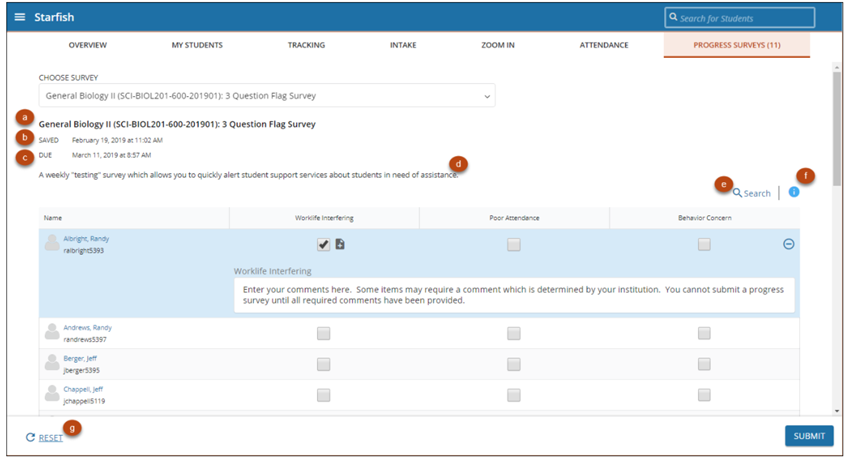
a. Displays the title and the number of items included in the survey.
b. Displays the date and time the survey was saved.
c. Displays the due date for the survey.
d. Displays the description of the survey.
e. To search for a specific student in the survey, enter the student's name, then select Search
f. To learn more about the specific items on the survey and when to use them, select the info button. The Column Headers drawer will open to display descriptions of each item included in the survey.
g. Select RESET to clear ALL of the work you've done so far and start over.
Click the Submit button only when you are finished providing feedback. The items you selected will be raised on your students' Starfish Dashboard and they will be sent an email notifying them about flags and kudos.
Note: Progress surveys automatically save your work as you are completing it. This lets you log out of Starfish and return to the survey to continue your work.
Important: Once you have submitted the survey you will not have an opportunity to add to or undo the items you raised. Please email starfishconnect@ccp.edu if you need assistance in handling any progress survey issues.
If a flag requires a comment, a comment box will open automatically once you select that flag. The comment boxes can be opened and closed by clicking on the blue circle (with a plus or minus sign in the center) located to the far right-hand side of the row for each student.
Video: How to do a Progress Survey
Comments
If a flag requires a comment, a comment box will open automatically once you select that flag. The comment boxes can be opened and closed by clicking on the blue circle (with a plus or minus sign in the center) located to the far right-hand side of the row for each student.
Email message templates sent to students
FLAGS
Student Engagement Flag
Dear Rachel,
Attending class (for online courses- logging into the Canvas Course) is the first step to accomplishing your goal of being successful in college. Missing class content can affect your grades and academic performance. Engaging with a course shows a commitment to learn and succeed in a course. I am concerned because you have had little or no engagement with Introduction to Microbiology.
These are my comments: Rachel, you have missed three classes in the last two weeks. Is everything ok? (Personalized Comments from Instructor)
Please email me at
, 333-444-5555, or during office hours. You can also reply to this email.
Sincerely,
Professor Yasmin Gold
Low Quiz/Test Scores
Dear Rachel,
This is the time of the semester when instructors are evaluating student progress in their classes. Your quiz/test grades in my Introduction to Microbiology course have been low. Low quiz/test grades can affect your final course grades. Refer to your syllabus to review the weight of quiz/test grades in your final course grade for this course.
Here are my additional comments: Rachel, you did poorly on your last test. Be sure to give yourself enough time to the students before the tests. See me for tips on how to study for the next test. (Personalized Comments from Instructor)
Please contact me immediately at
, 333-444-5555, or during office hours to discuss this matter.
Sincerely,
Professor Yasmin Gold
Late/Missing Assignments Flag
Dear Rachel,
This is the time of the semester when instructors are evaluating student progress in their classes. Your missing and/or late assignments in my Introduction to Microbiology course could affect your success in the course. Refer to the course syllabus to review my policy regarding missing and/or late assignments and contact me at
, 333-444-5555, or during office hours.
Here are my additional comments: Rachel, you handed in three of the five assignments due since the start of the term. Not handing in assignments is pulling your overall grade down. Be sure to hand in every assignment at the due date. (Personalized Comments from Instructor)
Sincerely,
Professor Yasmin Gold
Early Course Alert Flag
(Raise the Early Course Alert Flag when all three of the following flags apply: Student Engagement, Low Quiz/Test Scores, and Missing/Late Assignments. Raise Early Course Alert instead of the three flags. This flag is meant to be raised from the start of the term up to the 50% point of the term.)
Dear Rachel
This is the time of the semester when instructors are evaluating student progress in their classes. I have concerns about your class attendance (for online courses - logging into the Canvas course), missing/late assignments, and low scores on quizzes/tests.
Please contact me at Yasmin Gold, 333-444-5555, or during office hours.
Here are my comments: Rachel, you need to make some changes to increase your chances of passing my course. I recommend that you reach out to the Counseling Department to find out when they are offering academic skills workshops. It is important that you attend class sessions and turn in your assignments on time. (Personalized Comments from Instructor)
It is important to attend class or in the case of online courses to login to Canvas, keep up with assignments, and have good study skills so you can keep your grades up in my course. The College's Learning Lab can offer assistance with assignments and the development of study skills. For directions on scheduling an appointment with a tutor, click here.
The College has many resources that can help you improve your academic performance and assist with personal concerns. If you are having problems outside of class that are interfering with your academic success, consider contacting the Office of Student Success Initiatives at
Sincerely,
Professor Yasmin Gold
General Concern
Dear Rachel,
I'm reviewing the progress of students in my courses and I have a concern that I would like to address with you about my Introduction to Microbiology course.
Here are my comments: Rachel, you have not gotten the required textbook yet. Are you having a problem with the bookstore? (Personalized Comments from Instructor)
Please contact me at
, 333-444-5555, or during office hours immediately to resolve this concern.
Sincerely,
Professor Yasmin Gold
Substantial Change Needed to Pass Course Flag
Dear Rachel,
This is the time of the semester when instructors are evaluating student progress in their classes. Based on your progress in my course so far, and without substantial change in your performance, you are at risk of not passing my Introduction to Microbiology. Please contact me immediately at
, 333-444-5555, or during office hours to discuss this matter.
Here are my additional comments: Rachel, there is a chance that you can pass my course. You will need to hand in all assignments on the due date and earn a grade of at least a C on each assignment. (Personalized Comments from Instructor)
The College has many resources that can help you improve your academic performance and assist with personal concerns. If you are having problems outside of class that are interfering with your academic success, consider contacting the Office of Student Success Initiatives at
If you are considering withdrawing from the class, please read the following carefully:
Although you won't earn an F grade if you withdraw, before you decide to withdraw from the course, know that
a. The W will be reflected on your transcript permanently
b. W's on transcripts may have a negative impact on acceptance into select programs (i.e. nursing)
c. Transfer institutions may consider W's negatively, and it may go against your application
d. Your financial aid may be impacted (such as your ability to meet Satisfactory Academic Progress and future eligibility for financial aid); or you may be required to pay back a portion of your aid.
Please discuss your options with your instructor, an advisor, or a counselor before you decide to withdraw from a course.
Sincerely,
Professor Yasmin Gold
KUDOS
Keep up the Good Work Kudo
Dear Rachel,
I appreciate your dedication and hard work in the classroom. Keep up the good work!
Here are my additional comments: Rachel, congratulations on maintaining a 98% in the class. (Personalized Comments from Instructor)
Sincerely,
Professor Yasmin Gold
Good Follow Through Kudo
Dear Rachel,
Thank you for following through by addressing the flag I raised or taking actions that will improve your academic success. I appreciate your effort to get back on track toward success.
Here are my additional comments: After not doing well on the first exam, I am so glad you have done well on all the subsequent exams. Keep up the good work! (Personalized Comments from Instructor)
Sincerely,
Professor Yasmin Gold
Outstanding Academic Achievement
Dear Rachel
Congratulations!
I am impressed by the quality of your work. Your dedication to academic excellence is recognized and appreciated!
Here are my additional comments: Has maintained a 98% in the class. (Personalized Comments from Instructor)
Sincerely,
Professor Yasmin Gold
Showing Improvement Kudo
Dear Rachel,
Congratulations!
Your dedication and hard work in the course have resulted in academic improvements. Your effort is certainly paying off!
Here are my additional comments: You gave significantly improved the quality of your work in my course. I applaud your improvement! (Personalized Comments from Instructor)
Sincerely,
Professor Yasmin Gold
