What is an Accessible PDF?
A PDF document is considered accessible if it can be used/accessed by everyone, including people with disabilities; this includes access by people who are blind, visually or cognitively impaired or color-blind. An accessible PDF makes it easier for people with disabilities to access PDF documents with the aid of assistive technology software and devices, like screen magnifiers, screen readers, speech-recognition software, text-to-speech software, alternative input devices, and refreshable Braille displays.
There is a common misconception that a tagged PDF is automatically accessible. In other words, if a PDF is tagged, it is accessible. Unfortunately, this is not true.
Proper tagging is just one aspect of a fully accessible PDF document.
An accessible PDF may look exactly like an inaccessible PDF and just by looking at the physical view of a PDF, you may not readily be able to tell whether or not it’s accessible.
Check Whether a PDF is Accessible
If the PDF document contains text, try selecting or highlighting some text in the file. While this is a good start, you can't be sure the PDF is accessible. This alerts you that the text on the screen is "text" and not an image of text. (See scanning to PDF) Selecting text Does Not imply the pdf is accessible.
Our next test is to check for Tags. Open the PDF document in Adobe Acrobat Pro or Acrobat DC and then open the Tags panel on the Navigation pane on the left. If the PDF document is not accessible, you’ll notice that there are no tags (or just one tag) available in the Tags panel.
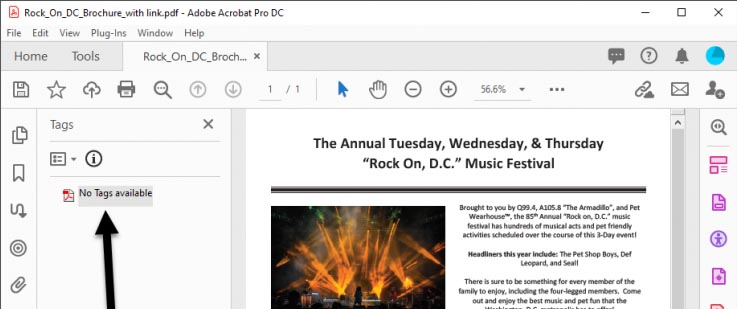
This pdf is not accessible without proper tagging.
If you run the same check on an accessible PDF document, you’ll see that the document is tagged correctly.
On the sidebar, you should see a number of tags associated with content in the physical view of the PDF document. When you select any tag, its connected content gets highlighted in the physical view on the right side.
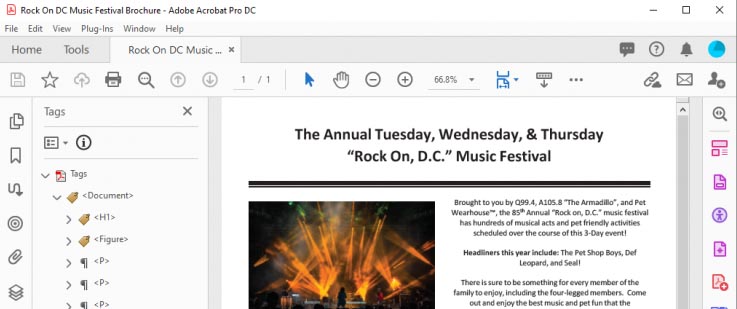
a properly tagged pdf will show the tags and highlight their positioning.
Fully Accessible?
Unfortunately, these 2 checks are just the beginning to make sure a PDF is fully accessible. To give a PDF a full check, you can run the accessibility check to find any common mistakes in the document. A human review is needed to ensure the reading order of all the tags is the proper structure for the document. Items such as images, charts, tables, forms, and other interactive elements all need to be reviewed by the document creator. (see creating accessible documents with MS Word)
