Digital Material Opt-Out Procedure
Step 1:
On the LMS open date, students will receive and email to their @ccp.edu email address welcoming them to the access program and instructing them to activate their portal. Students are required to use their CCP email address when activating their account and will be asked to create a password. This portal will allow students to opt-out or back into the program. Students who enroll in an Access course after the LMS open date will continue to receive the welcome email as they are enrolled in Banner.
Step 2:
Once inside the customer portal, students will have visibility to all of the courses that they are enrolled in that are part of the access program. Students will simply press the “opt-out” button on the course they wish to opt-out of. If a student wishes to opt back into a course they opted out of, they will press the “opt-in” button.
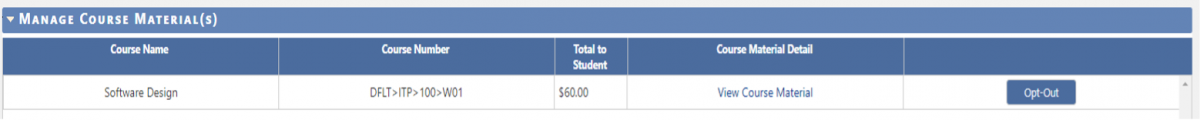
Step 3:
Students will be able to opt-out until the “last day to drop” date. This is college driven and is the census date for the enrolled semester. This date is also communicated on the welcome email. Once the Last day to drop date has passed, students will no longer be able to opt-out of the program.
