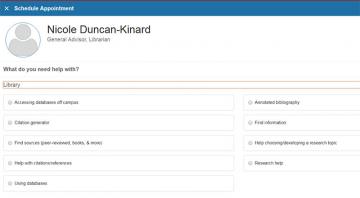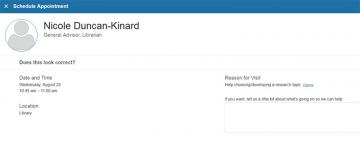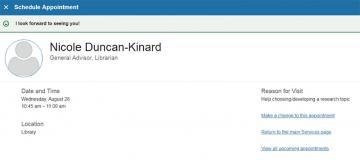How to Meet with a Librarian
The Library at Main Campus is here to help you with all your information needs. Our Librarians can help you with the following: find both print and online resources, explore topic ideas, how to use and access databases off campus, and much more. Please schedule an appointment with a Librarian, through Starfish. We look forward to helping you!
Step 1: Log into Starfish
Log into your MyCCP account and click the Starfish Connect link located in the Launchpad on the left side of the screen.
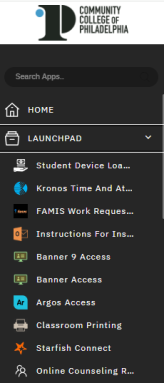 Log into Starfish
Log into Starfish
Step 2: My Success Network screen.
Locate the Library service and click on Library.
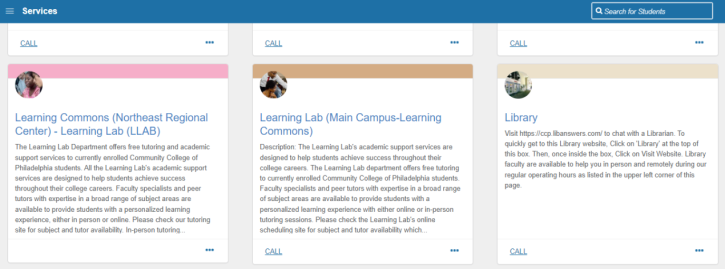 Choose Library Service and Click on Library
Choose Library Service and Click on Library
Step 3: Select a librarian
Select a librarian.Click on the 3 blue dots next to a librarian’s name, and then click on SCHEDULE.
Step 4: Let Us Know What You Need
Click on the arrow on the far right hand side of the screen. Once clicking on the arrow, the reasons for appointments will be displayed. You will need to select a reason and then click CONTINUE.
Step 5: Sign Up for an Appointment Time
A calendar will appear on the right hand side of the screen, select a range of dates that work best for you. Next, select a time (click on SHOW MORE TIMES to get additional appointment times). Then click CONTINUE.
Step 6: Confirm
Click the CONFIRM button.