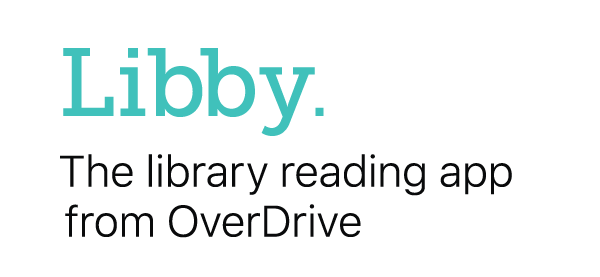
With Libby you can browse, sample and borrow from CCP Library's growing audiobook collection. Listen on your phone, tablet or PC/Mac.
Phone or Tablet Instructions
- Once you download the Libby app, you'll follow steps like these:
- You may be asked if you have a library card. Answer NOT YET
- Select FIND LIBRARIES NEARBY
- If on-campus, search for “local library”
- If off-campus (or your phone does not show your correct location), search for the zip code: 19130
- Select Community College of Philadelphia
- Add Library Card >> click NEXT
- Sign in with Card >> click NEXT
- You will be redirected to the MyCCP login screen
- Rename the card, if you prefer
- Add Kindle, if you prefer
- That's it! Audiobook titles will be shown.
PC/Mac Instructions
- Locate Libby from OverDrive on the library's A-Z Databases page ( https://libguides.ccp.edu/az.php?a=l ).
- Choose the Libby from OverDrive link, and login via the MyCCP login screen if prompted.
- Rename the card, if you prefer
- Add Kindle, if you prefer
- That's it! Audiobook titles will be shown.
✳Please note the number of copies available and the borrowing period.
