Once you have logged into MyCCP, click on the Student section in the top yellow bar:

Go to the "Important Links" section, and click on Library:

If you are not taken to this A-Z Databases List page, go back one page, REFRESH, and select Library again:
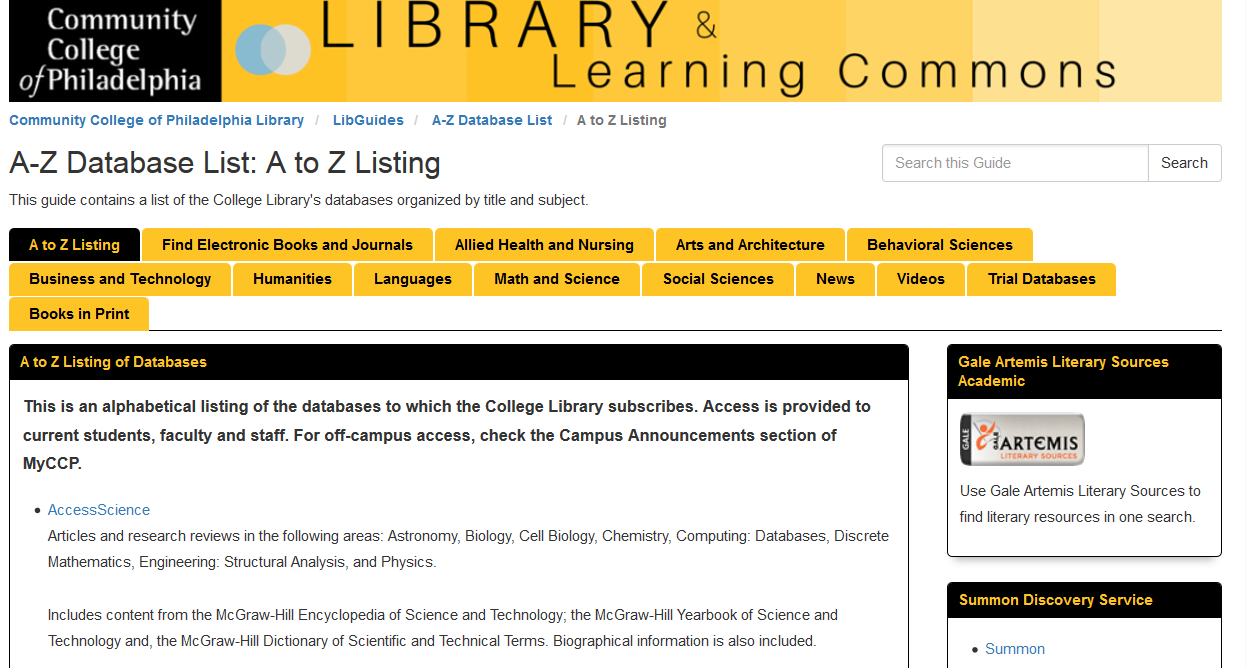
If you continue to experience access issues, please contact the Information Desk at 215-751-8394.
Categories / Tags:
